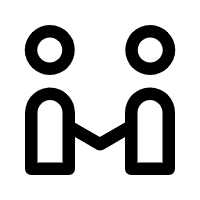Under construction, please look forward to it
نصائح دافئة

Tips

Tips

Please improve your information and become a senior member
Tips

نصائح دافئة

Tips

 Store Centre
Store Centre

Step 1: Login to the Oil & Gas Expo:https://oilgasmall.com/

Step 2: Click on the "Register" button on the homepage of the Oil & Gas Expo to enter the registration interface
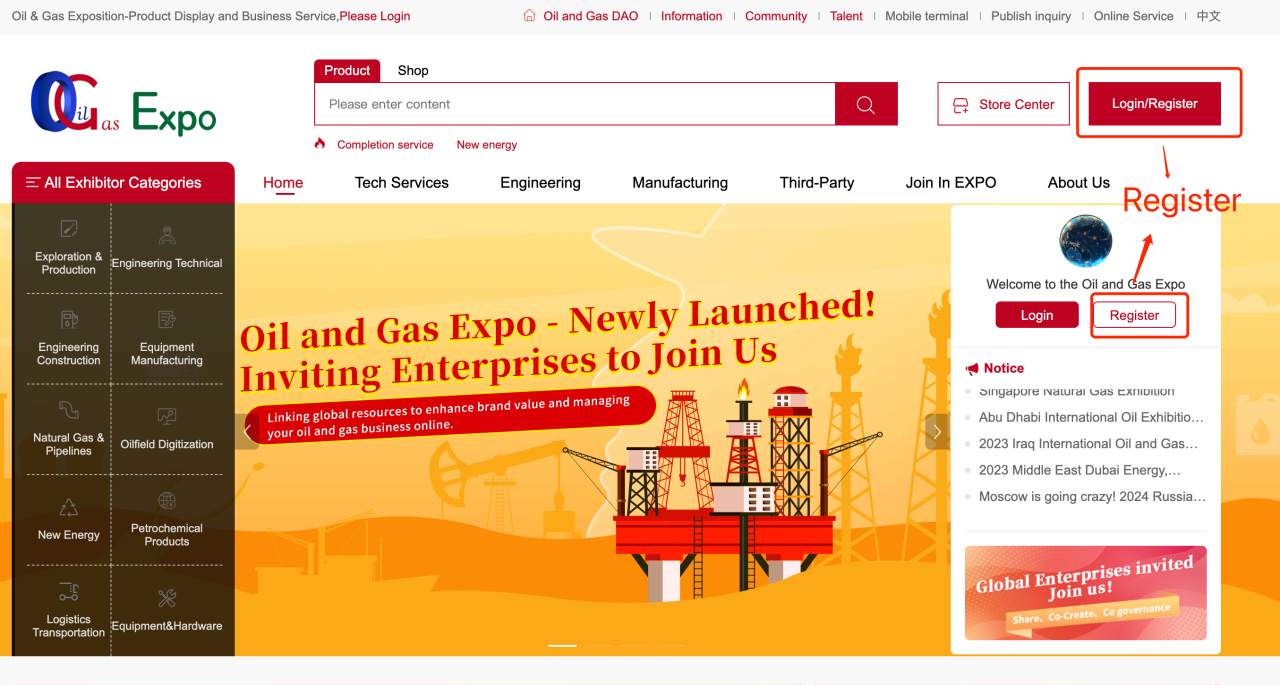

Step 3:Register as a personal user via cell phone number or email address, and automatically jump to the homepage of Oil & Gas Expo, with the default status that the personal user is logged in

Step 4:Enter the Merchant Registration screen through the 3 ports on the Oil & Gas Expo homepage
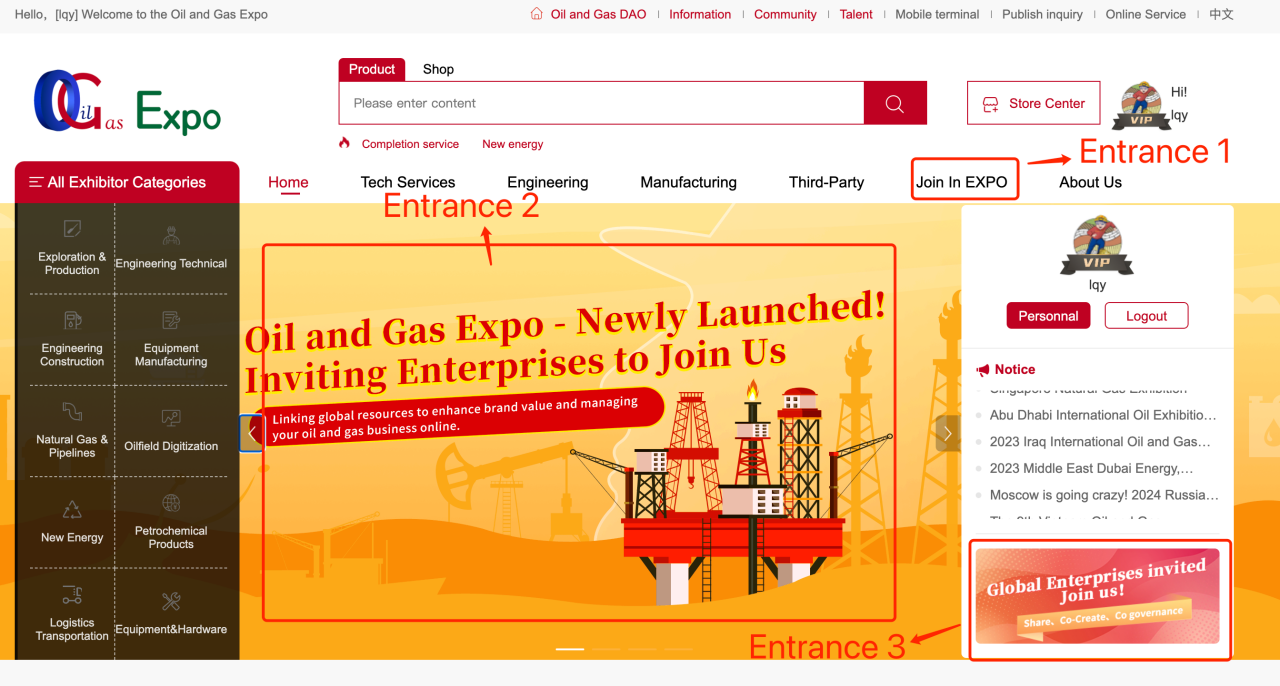
Step 5:Fill in the merchant entry form information, click on the next step to enter the attachment upload interface, upload the attachment, click on the registration to enter the background audit interface (the day of the audit will be notified by SMS)

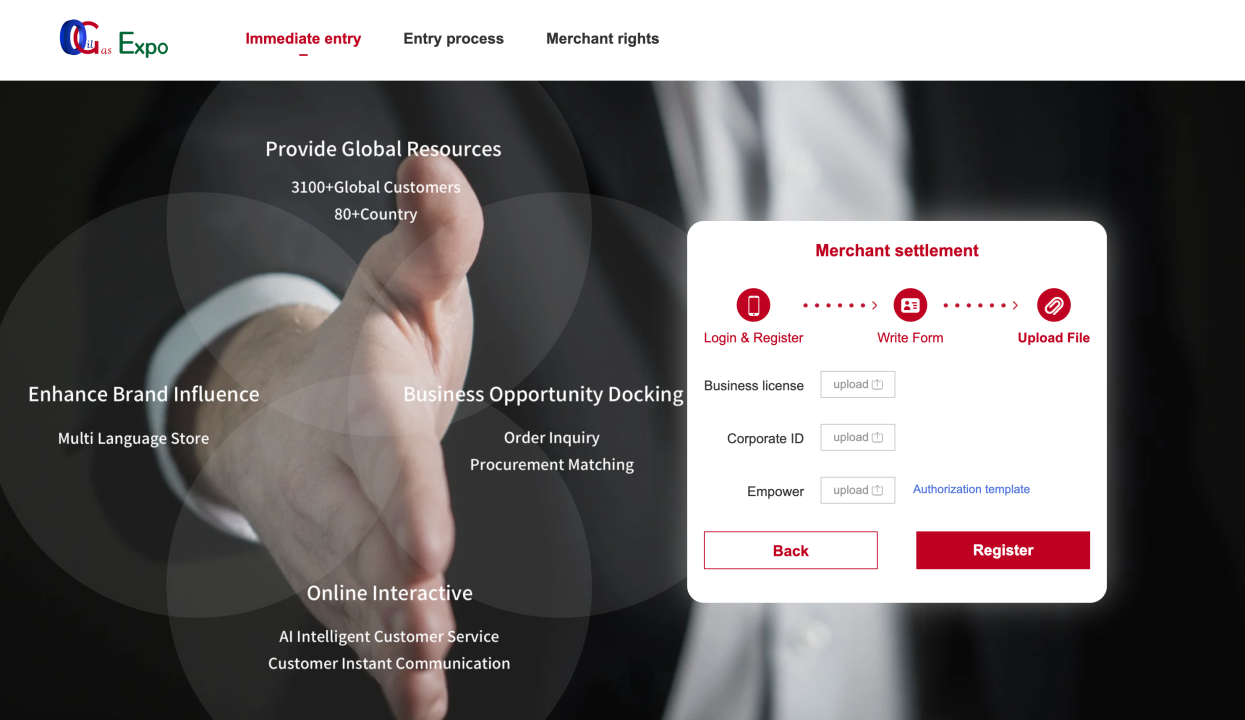
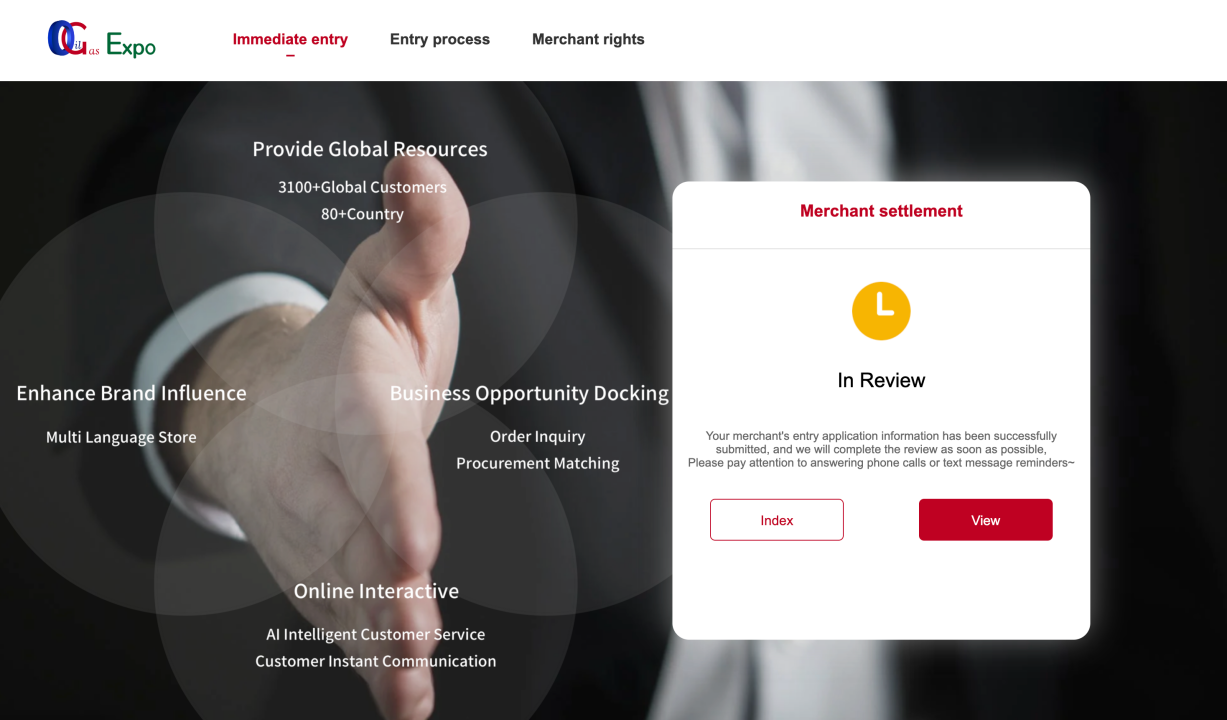
Step 6:After completing the merchant registration audit, enter the "Store Center" through the homepage of the Oil & Gas Expo and start building the merchant store.
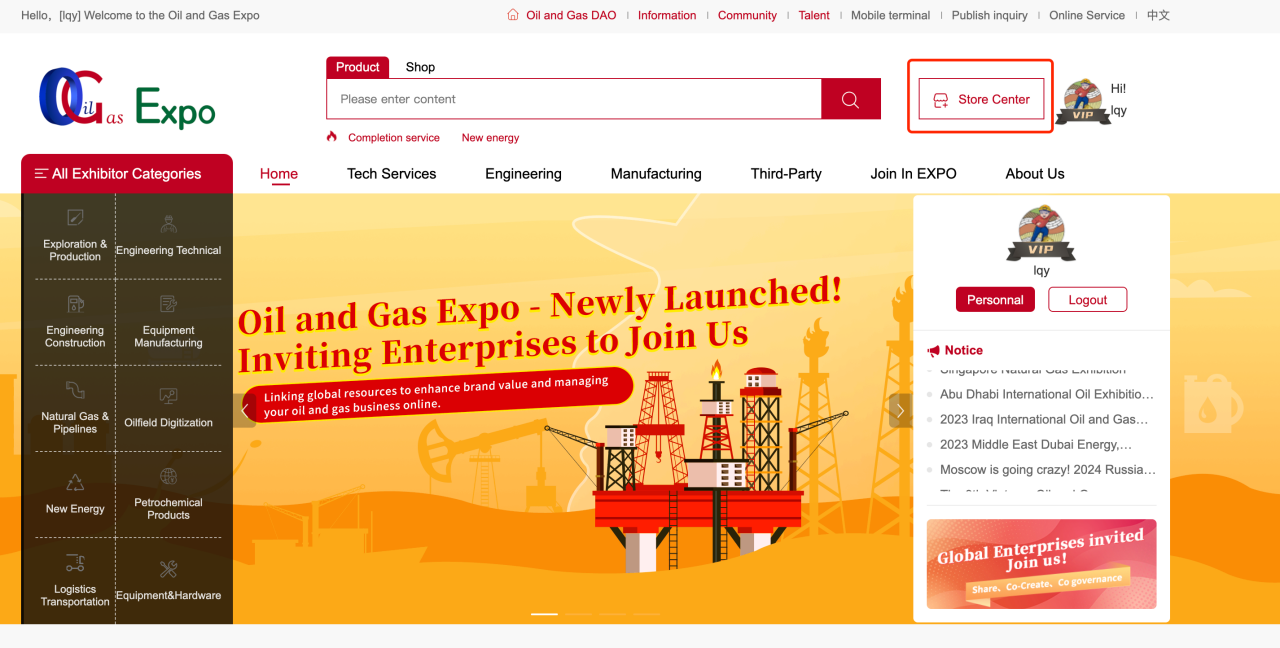
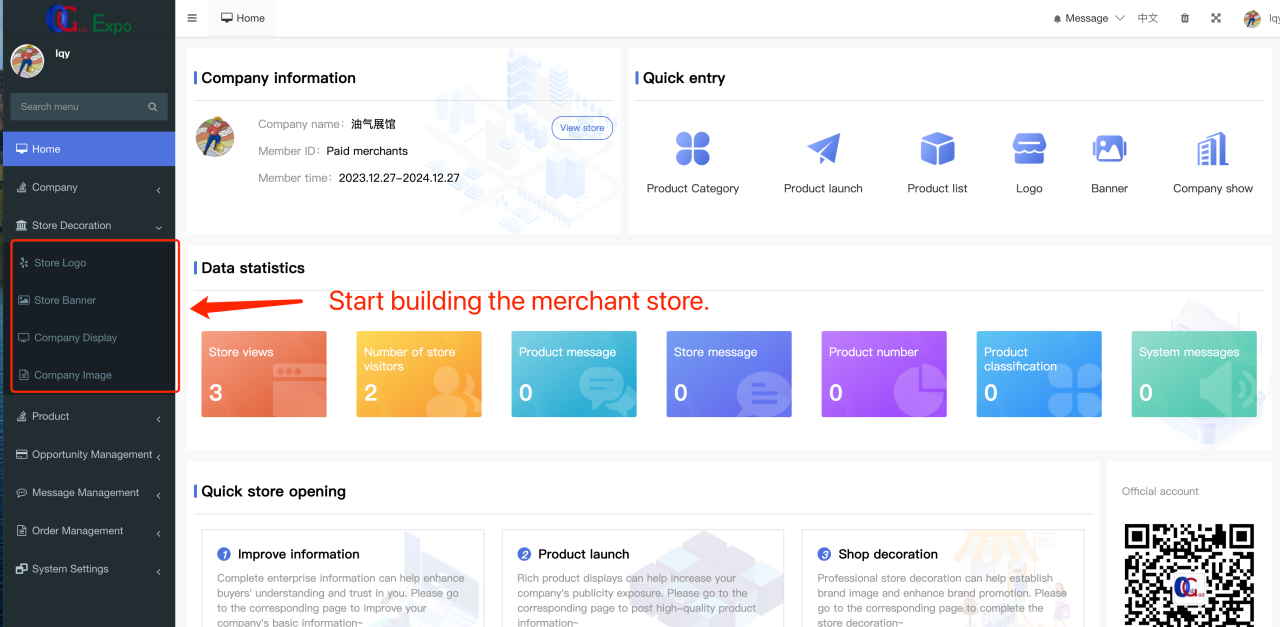





 Store Center
Store Center
 All Exhibitor Categories
All Exhibitor Categories
 Exploration & Production
Exploration & Production






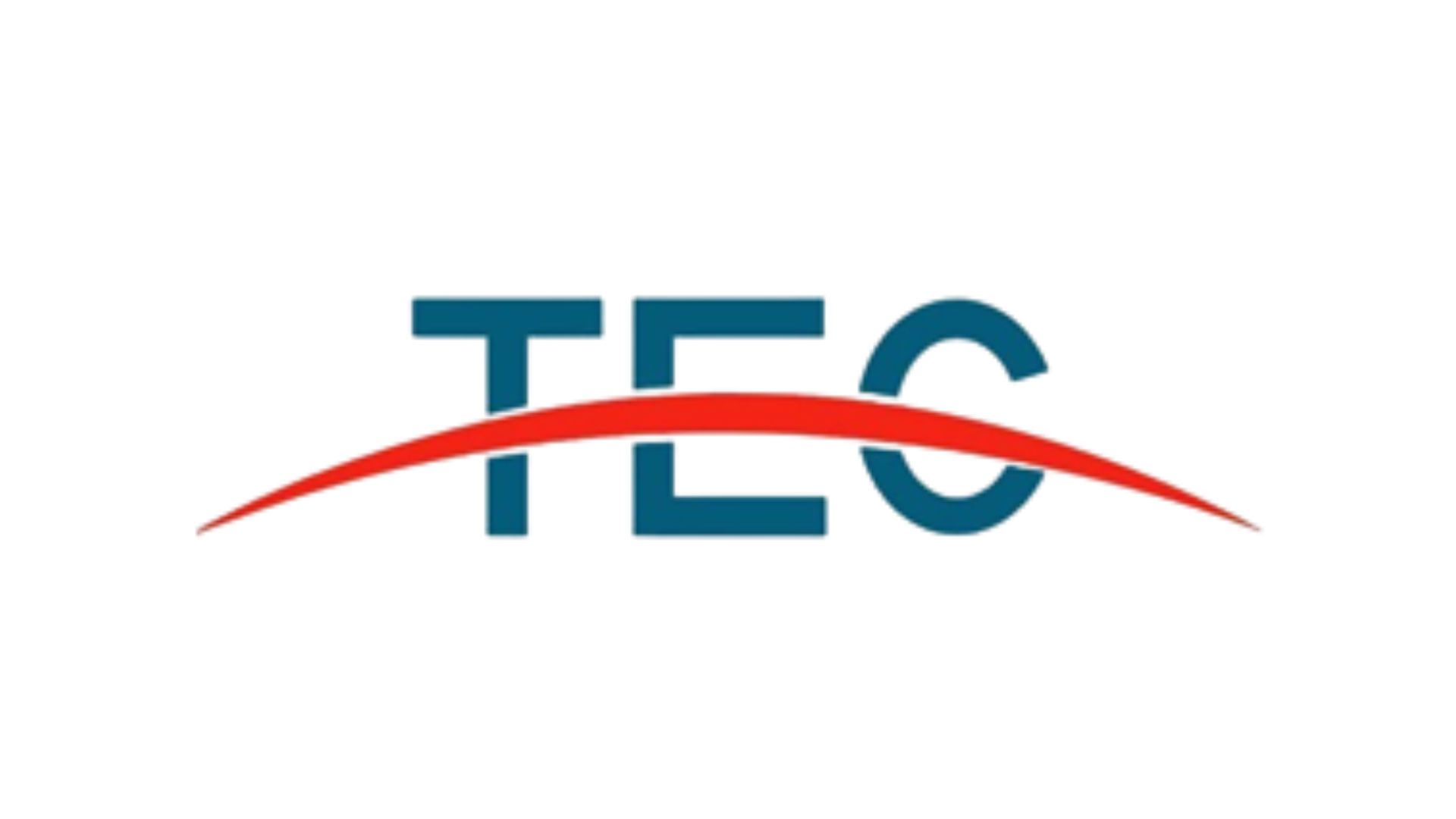
 Engineering Technical
Engineering Technical

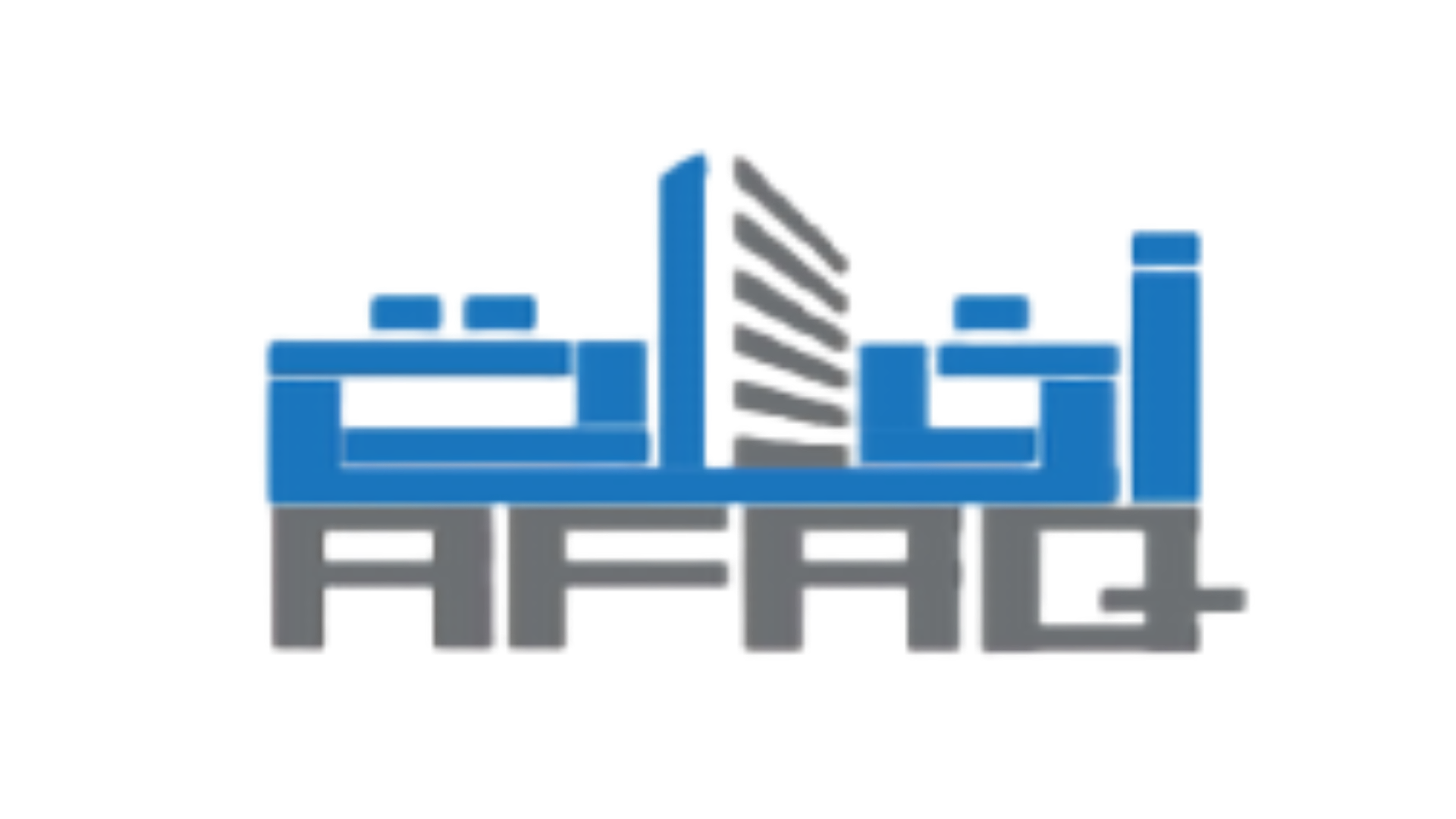








 Engineering Construction
Engineering Construction

 Equipment Manufacturing
Equipment Manufacturing








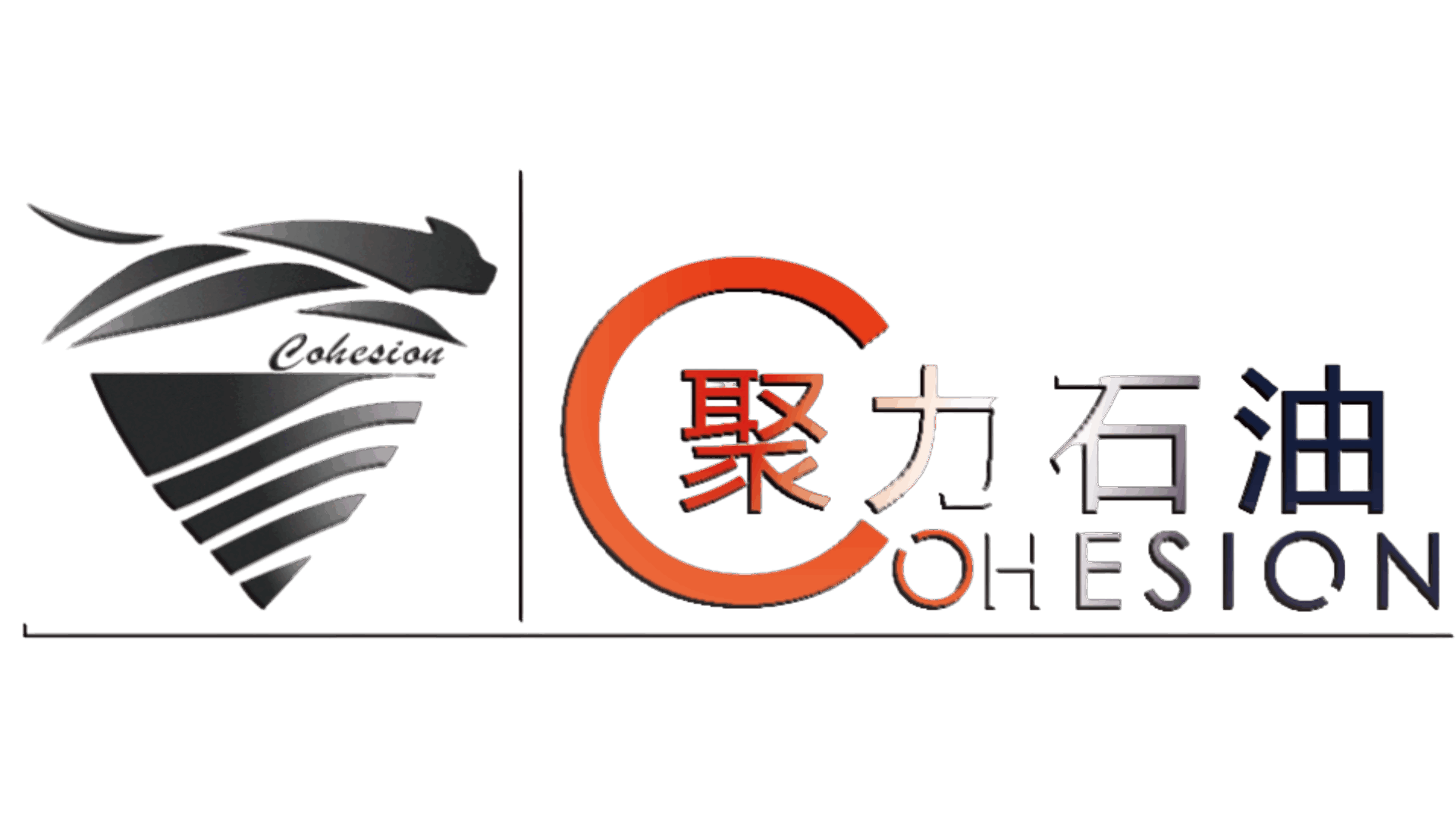







 Natural Gas & Pipelines
Natural Gas & Pipelines
 Oilfield Digitization
Oilfield Digitization


 New Energy
New Energy
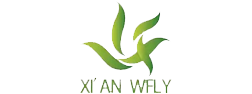
 Petrochemical Products
Petrochemical Products


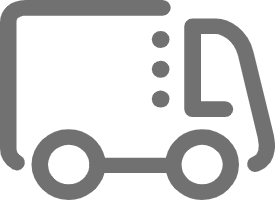 Logistics Transportation
Logistics Transportation

 Equipment&Hardware
Equipment&Hardware






 Global Links
Global Links  Accurate Matching
Accurate Matching  Online Interaction
Online Interaction  Brand Enhancement
Brand Enhancement  All-Win Cooperation
All-Win Cooperation  Official account
Official account  Mobile terminal
Mobile terminal 


 wechat sharing
wechat sharing

 link sharing
link sharing