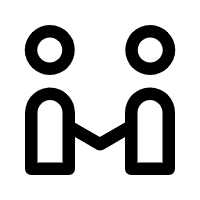Under construction, please look forward to it
نصائح دافئة

Tips

Tips

Please improve your information and become a senior member
Tips

نصائح دافئة

Tips

 Store Centre
Store Centre

1. Click on the "Shop Decoration" menu on the left.

2. Click the store logo module to upload the logo and store signboard.
(1) Store logo: recommended upload size: 200*60, the uploaded image should not exceed 5MB.
(2) Shop signboard: recommended upload size: 1920*100, upload image not more than 5MB.

3. Click the store banner module, click the Add button to upload the store banner image.
(1) Suggested image size: 1920*500, upload images not more than 5MB
(2) Enter the jump link, click the banner image can jump to the set link.
(3) You can upload more than one banner image.

4. Click on the enterprise display module, click the Add button to upload the enterprise display picture.
(1) Suggested image size: 300*220, upload images not more than 5MB
(2) It is recommended to upload 4 pictures





 Store Center
Store Center
 All Exhibitor Categories
All Exhibitor Categories
 Exploration & Production
Exploration & Production






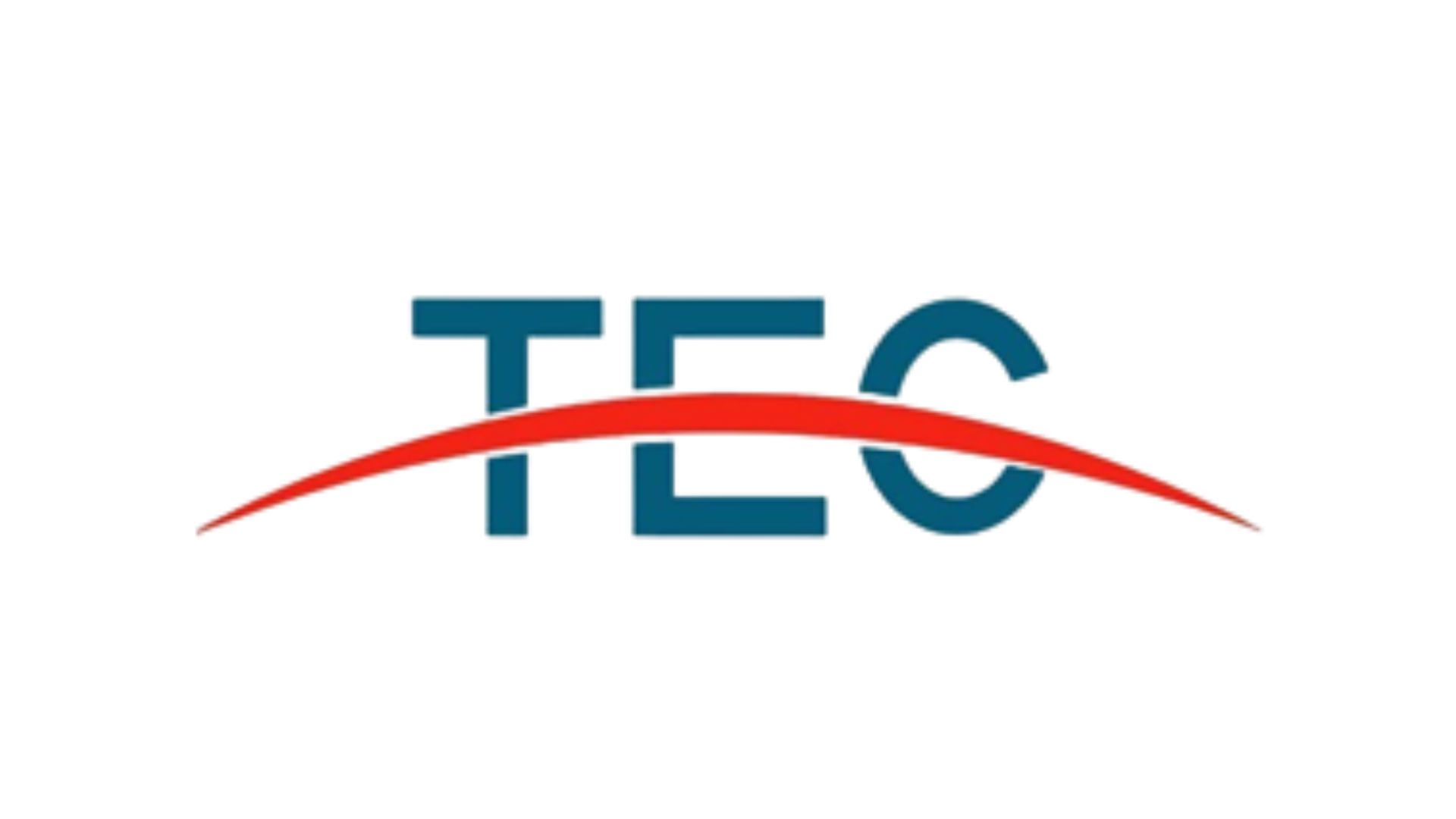
 Engineering Technical
Engineering Technical

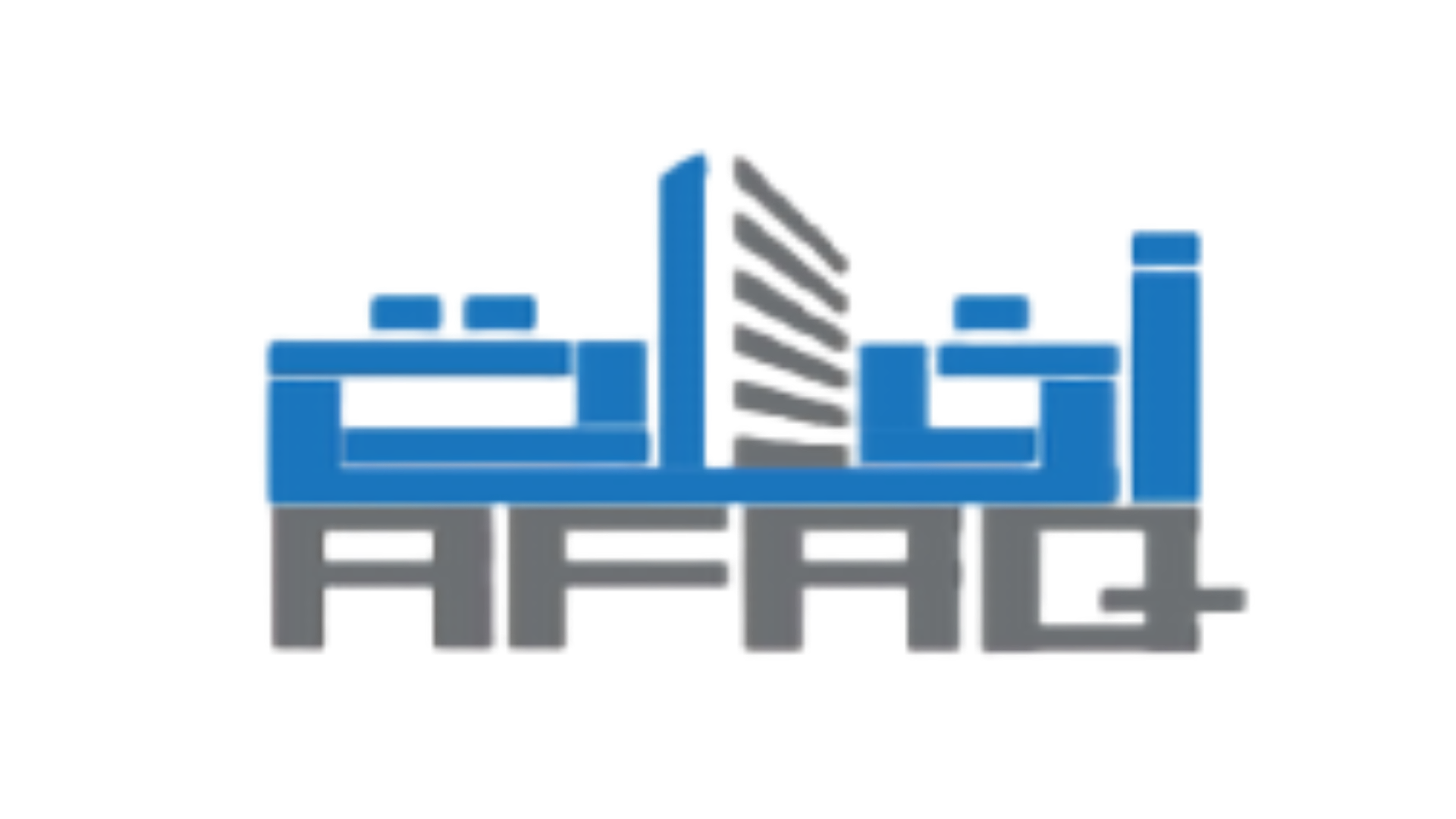








 Engineering Construction
Engineering Construction

 Equipment Manufacturing
Equipment Manufacturing








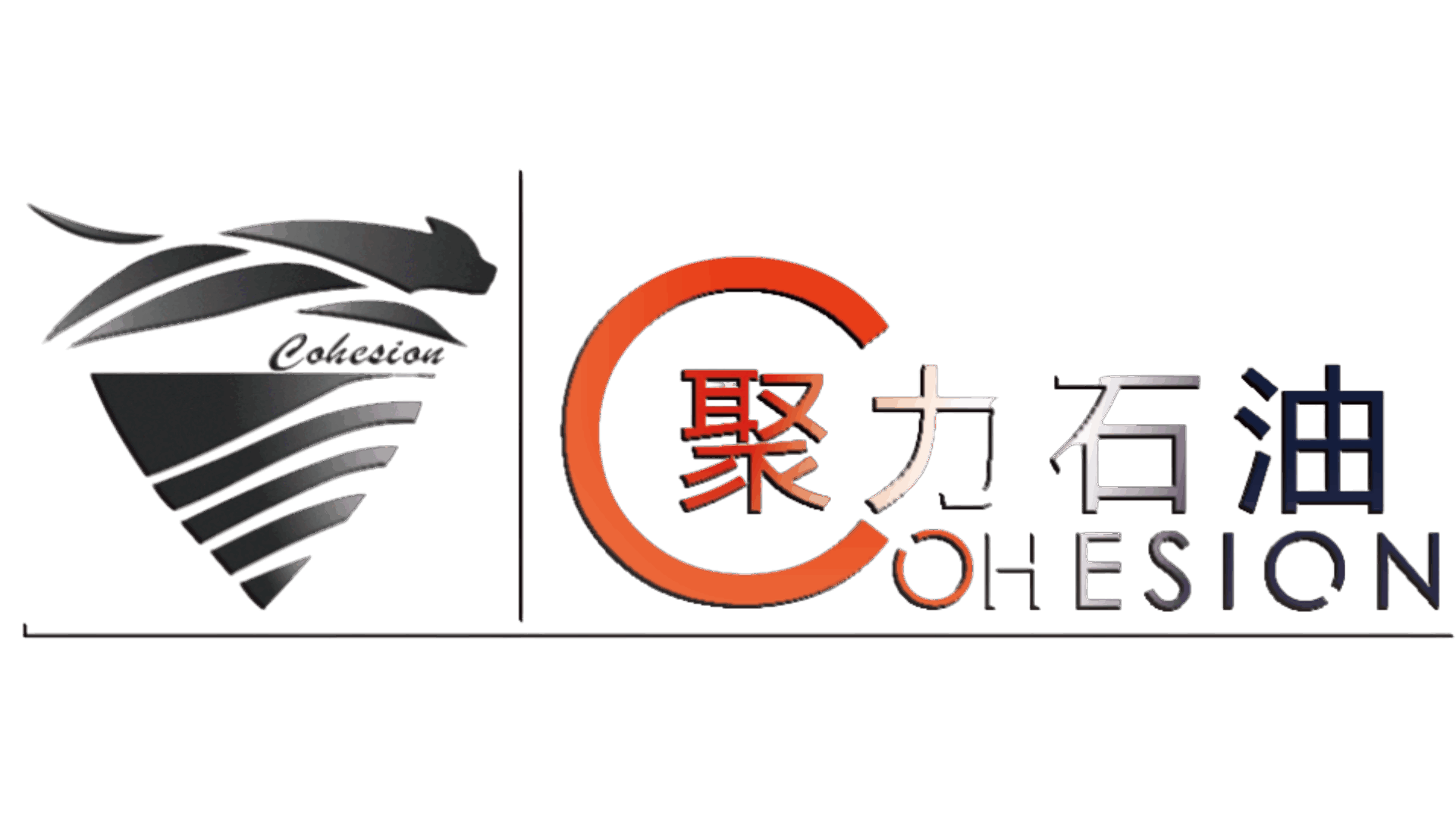







 Natural Gas & Pipelines
Natural Gas & Pipelines
 Oilfield Digitization
Oilfield Digitization


 New Energy
New Energy
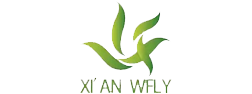
 Petrochemical Products
Petrochemical Products


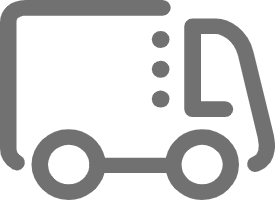 Logistics Transportation
Logistics Transportation

 Equipment&Hardware
Equipment&Hardware






 Global Links
Global Links  Accurate Matching
Accurate Matching  Online Interaction
Online Interaction  Brand Enhancement
Brand Enhancement  All-Win Cooperation
All-Win Cooperation  Official account
Official account  Mobile terminal
Mobile terminal 


 wechat sharing
wechat sharing

 link sharing
link sharing