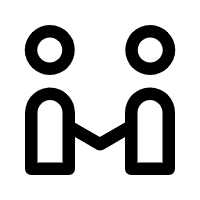Under construction, please look forward to it
نصائح دافئة

Tips

Tips

Please improve your information and become a senior member
Tips

نصائح دافئة

Tips

 Store Centre
Store Centre

Click the product category button on the left side, click "Add" on the top, enter the name of the first level of the category, if your store contains [Multi-language], please fill in the multi-language category description respectively;
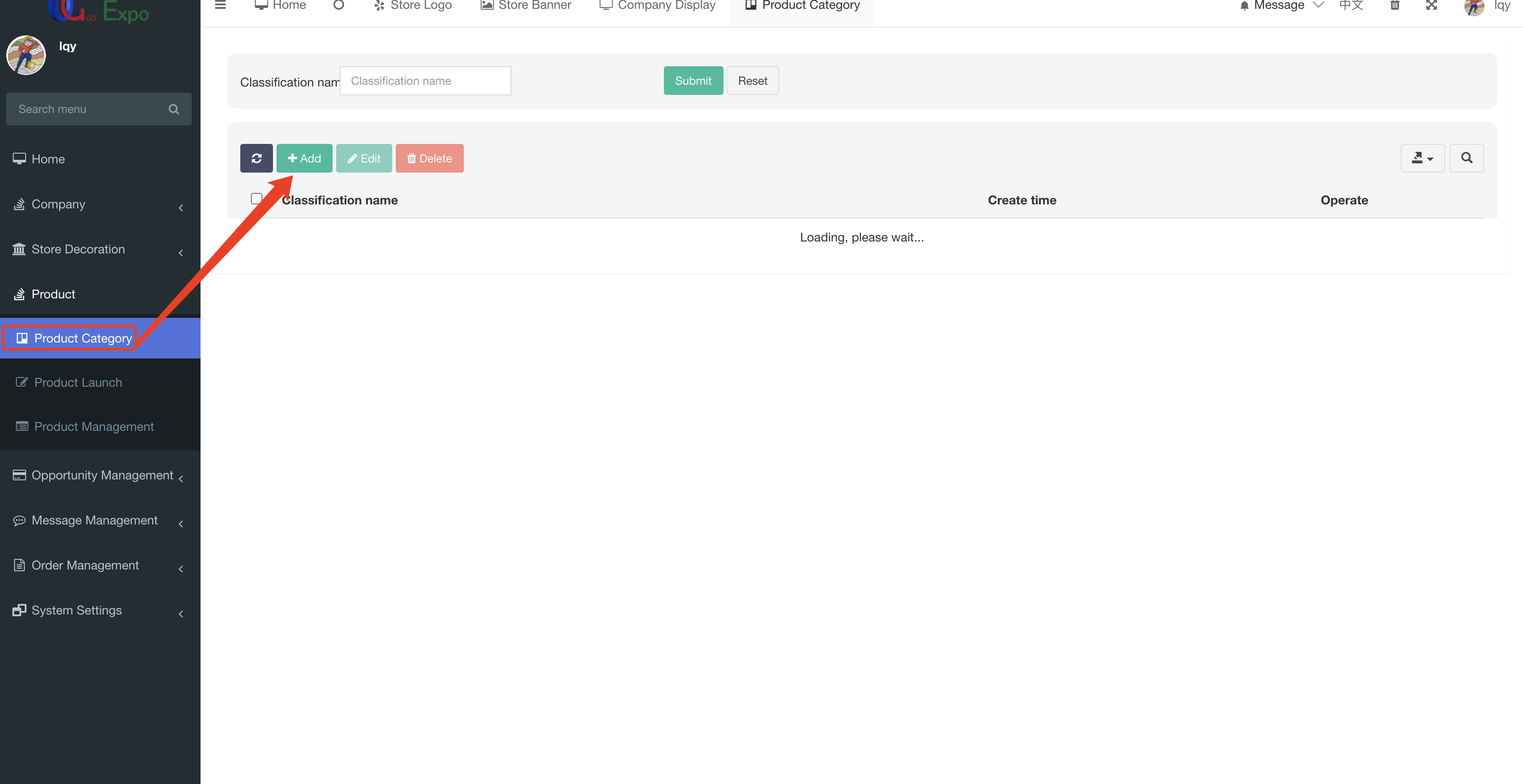
2. Publish product information;
[Warm Tips] If your store is set up in multiple languages, you need to maintain product information in other languages.
Product Classification: Users can select the current product matching classification from the created product classification.
Classification can be selected to the first level or to the second level.

2.1 Add Multiple Languages: For the same product, multiple different language versions can be added for display.
(1) Product name: marketing word + modifier + attribute word + core word + scene word
*The length of the product name should be appropriate
(2) Product price: If "Yes" is selected, then select "Yes" and select the corresponding currency to fill in the price.
If you select "No", you don't need to fill in the price.
If the current product price needs to be negotiated, the price of the product is selected as negotiable
(3) The location of the source: fill in the current location of the source of goods
(4) product specifications: If there are a variety of different specifications or details of the current product, fill in the user more quickly understand the current product more information. If more data can also be filled in the product parameters.
(5) Product details: you can add pictures, copy, etc. in the editor and adjust the style. Specific methods of use can download the editor to use the method of operation of the phone. Taking into account the adaptation problem, more use of pictures to show a better overall effect Oh!
(6) product parameters: you can add pictures, text, etc. in the editor, and adjust the style. Specific methods of use can be downloaded from the editor using the method of operation of the phone. Taking into account the adaptation problem, more use of pictures to show a better overall effect Oh!
(7) Commodity images: product detail images, you can upload more than one. Default read the first picture of the product as the cover picture to display, click on the picture can be dragged to sort.
(8) Product Label: mark the current product belongs to the type, such as the current product belongs to the physical product or a service type of product.
(9) Product Recommendation: Recommend other products on the detail page of the current product. You can set the related products by yourself, if not, the products will be recommended according to the default rules.
(10) Status: When the status is up, the product is displayed in the foreground; when the status is down, the product is not displayed in the foreground.





 Store Center
Store Center
 All Exhibitor Categories
All Exhibitor Categories
 Exploration & Production
Exploration & Production






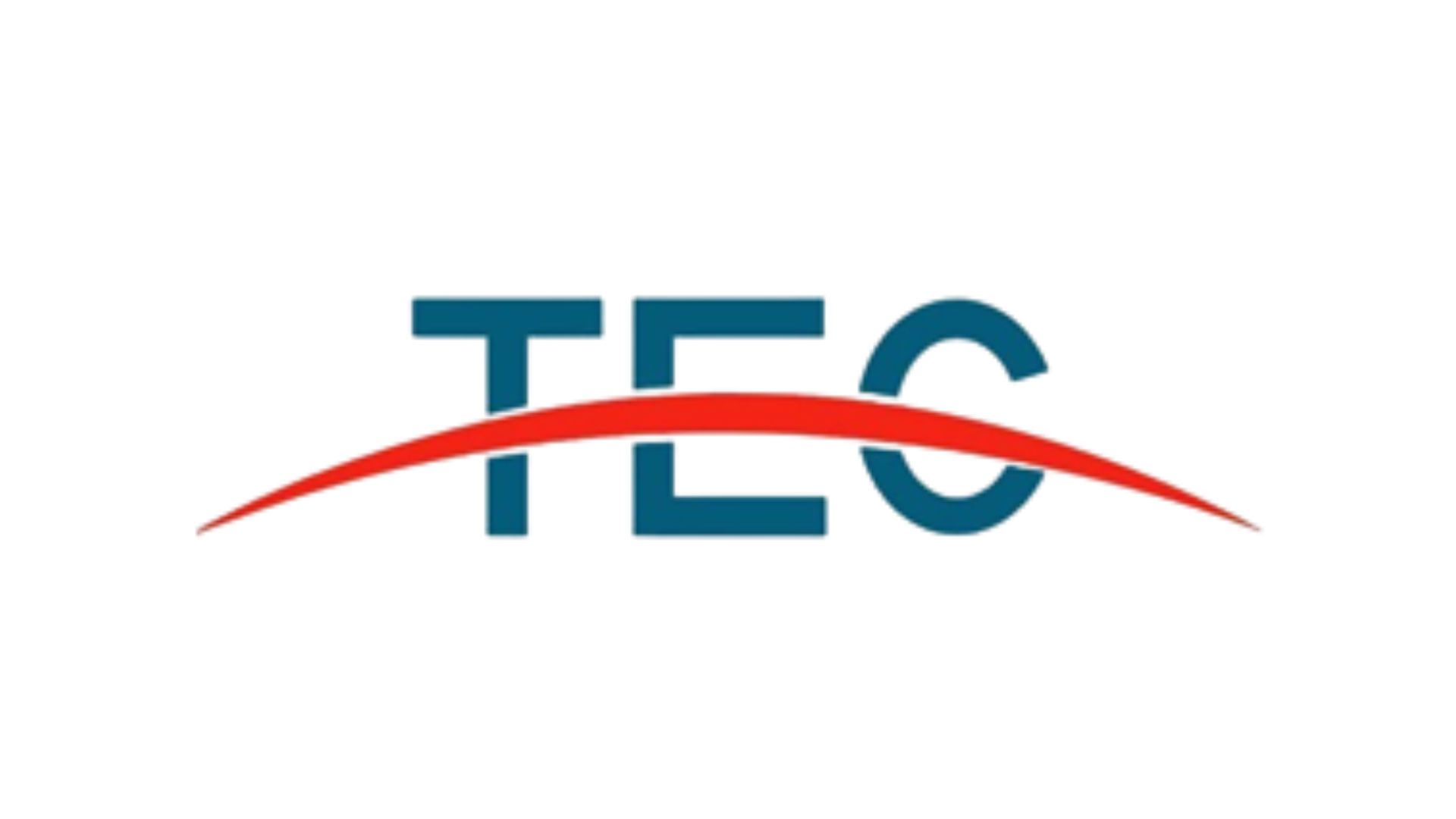
 Engineering Technical
Engineering Technical

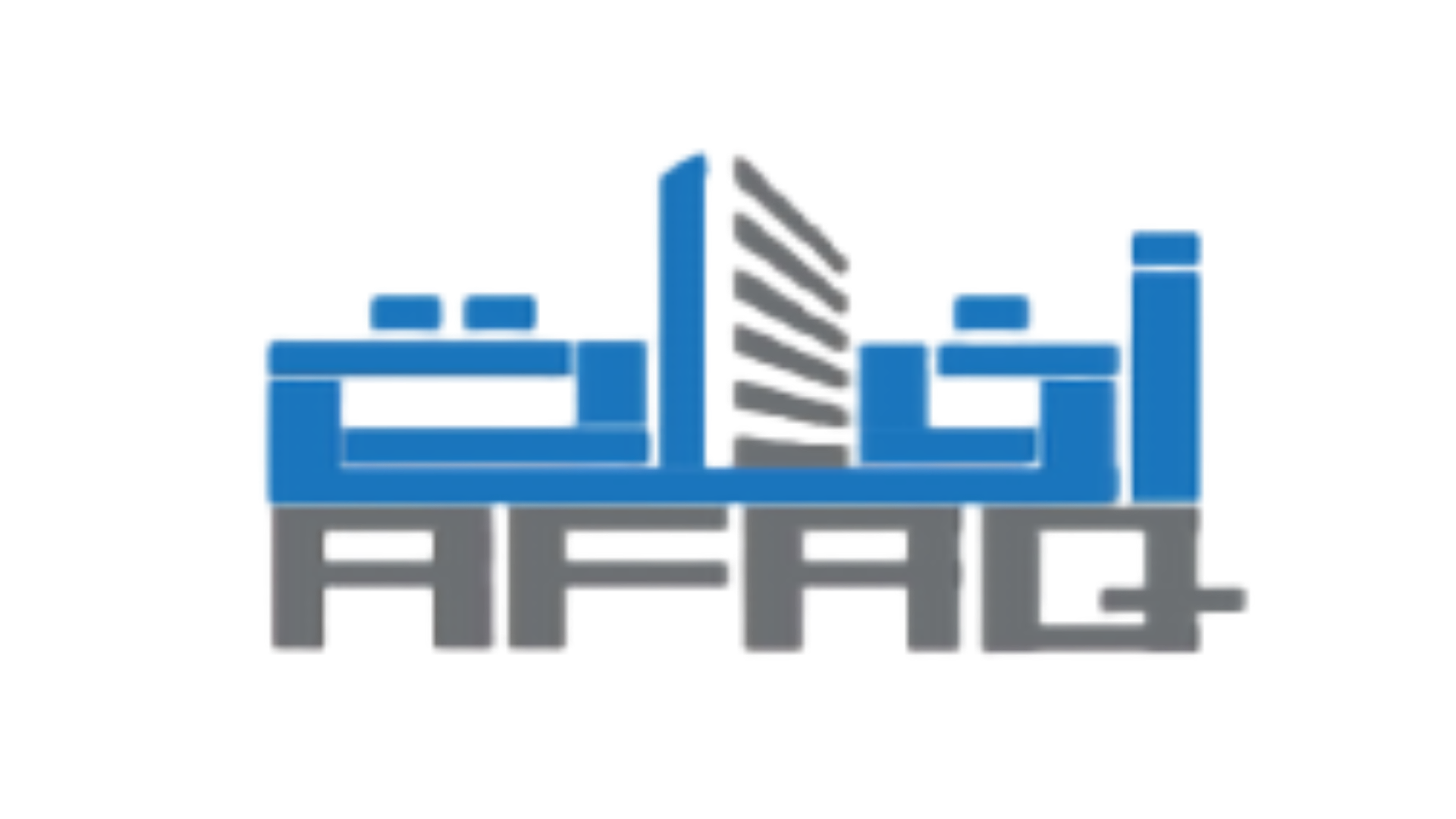








 Engineering Construction
Engineering Construction

 Equipment Manufacturing
Equipment Manufacturing








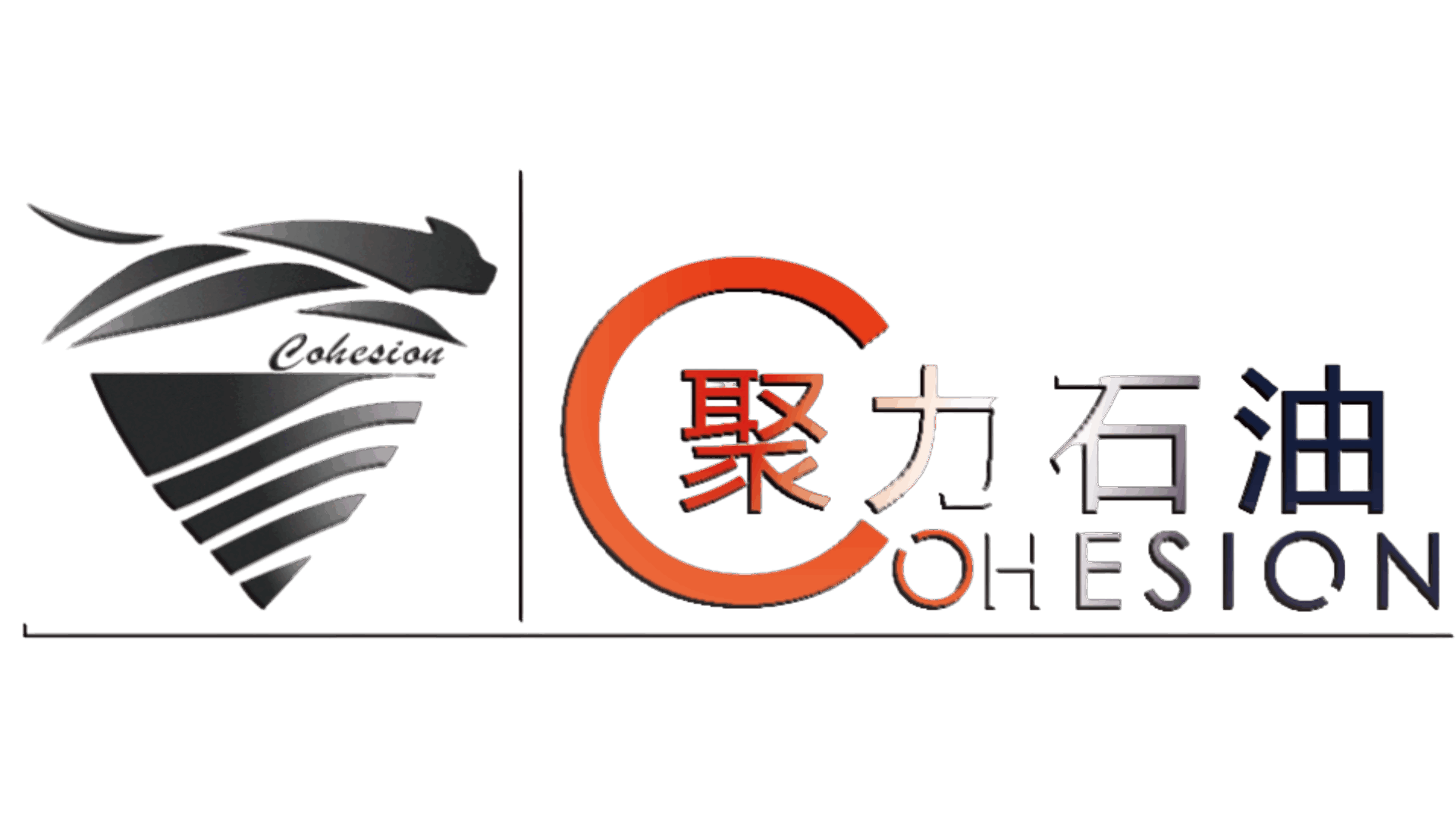







 Natural Gas & Pipelines
Natural Gas & Pipelines
 Oilfield Digitization
Oilfield Digitization


 New Energy
New Energy
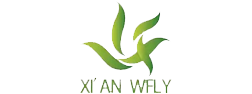
 Petrochemical Products
Petrochemical Products


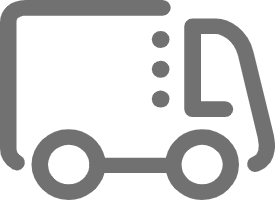 Logistics Transportation
Logistics Transportation

 Equipment&Hardware
Equipment&Hardware






 Global Links
Global Links  Accurate Matching
Accurate Matching  Online Interaction
Online Interaction  Brand Enhancement
Brand Enhancement  All-Win Cooperation
All-Win Cooperation  Official account
Official account  Mobile terminal
Mobile terminal 


 wechat sharing
wechat sharing

 link sharing
link sharing